How to connect to the conference?
The BNAIC conference will be held on Kaltura Live Rooms. It will run in your browser. Although it has been tested in all major browsers, Kaltura is reported to work best on Chrome. When opening the liveroom, you are requested to fill in a password. This will be distributed through the email.
There will be several Kaltura Live Rooms:
- A plenary room (webinar, can also be used for sessions)
- Four session rooms (webinar)
- A special meeting room (classroom)
- A technical help room, always open
There will also be a social platform, but this will be decided on later.
Preparation for Speakers
Each speaker is requested to submit a video about their presentation of about 8-10 minutes, and a single slide. Instructions were spread through email. These videos will be played during the sessions, to stimulate discussion. After a video has been played, the session chair will open the discussion. Afterwards, the slide will be displayed to sparkle discussion.
As usual, presenters are still required to be onsite, for participating in the discussion. Additionally, they are highly encouraged to have some further material to sparkle the discussion, e.g., a small pitch to support the single slide.
Hardware and software requirements
It is highly recommended to participate on good hardware. Although Kaltura in principle is loadable from handheld devices, we recommend participants to tune in through their desktop or high-end tablet. In order to speak, you need to have a microphone. We recommend all participants to invest in good hardware, to minimize noise and other troubles.
Kaltura Webinar is set up in such a way that people who enter a session can not automatically speak. This has to be enabled from two sides. First, the participant needs to enable their hardware to be used by Kaltura. This is done by clicking on the webcam and microphone button (see image), at the left top of the screen. When these are no longer crossed, this is setup correctly.
Afterwards, dhe Kaltura Webinar Room moderator can grant the participant the stage. The stage will generally only be granted to persons who want to participate in the discussion, to preserve bandwidth.
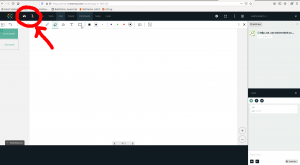
Trial runs for speakers and participants
We understand that having a digital conference is inconvenient, and would therefore offer all speakers the chance to test their hardware and software setup prior to the conference. This way, if for whatever reason your hardware seems to not be working (e.g., problems with a microphone) this is still fixable. We host this session along with our first social event, November 18, from 17:00-18:00. People with a presenting or chairing role are highly encouraged to participate.
Also, the technical chair will be present in the Kaltura Room 10 minutes before the schedule starts, to help speakers set up.
General protocol for participants
Whenever entering a session, please ensure to mute your microphone, to minimize the noise for the speaker. If you forget, our session technician will mute it for you. Please do not be offended if your microphone is muted, this is done to ensure a fluent experience for all participants.
If you present or chair a session, please enter the session on time, and stay there for the duration of the session, to ensure an audience to your fellow speakers, even if the session is not crowded. Session chairs are encouraged to help the discussion start up, and manage time.
Code of Conduct
BNAIC/Benelearn 2020 aims to be a place for the open exchange of ideas. This requires an environment that embraces diversity and provides a safe, welcoming place for all. Please conduct yourself in a manner that cultivates such an environment.
We are dedicated to providing a harassment-free conference experience for everyone. Our Code of Conduct can be found at bnaic.liacs.leidenuniv.nl.
Session Progress
We have several excellent keynote speakers. The keynote speakers and FACT speakers will give a live presentation. Afterwards there is time for discussion.
For all other sessions, the pre-recorded video will be played, to start the discussion. Afterwards, the slide will be presented in the background, to sparkle discussion.
Each session will have at least the following participants:
- Session chair: A senior person from the field, to guard the time and start the discussion. The primary job of a session chair will be to ensure punctuality during a session.
- Technical chair: A MSc or PhD student from our organization, to manage all technical aspects
- Conference representative: A senior person from the BNAIC2020 organization, to refer to in case of questions and doubt.
Besides the speaker, the session chair is the only person who has a visible role in the session. The technical chair will work on the background, whereas the conference representative is only expected to join in in case of problems.
Discussion and Questions
Please note that the Kaltura Webinar Room is set up in such a way that you automatically do not have the opportunity to interact. For sessions that attract only several persons (less than 15, including the session chairs), the session chair and technical chair can automatically set all participants live.
There are generally two ways to get the stage to ask a question:
1) questions can be asked in the chat
2) participants can virtually raise their hands, resulting in the session chair being able to ask for them on stage
While primarily the session chair has to keep a watch on how questions come in, the speaker and the conference representative can also take a role here in case someone is overlooked.
What to do if a speaker does not show up?
If a speaker does not show up, the session will enter a break for the duration of the talk, to ensure all other speakers to present on their allocated time slot. Please take a small break, but come back on time to see the next speaker present. Session chairs are encouraged to start a little discussion on a topic related to the session.
What to do in case of technical problems?
In case of minor technical problems (the video does not start, a participant can not connect the microphone) the session will progress as planned. The participant and session chair are asked to improvise. The session chair can maybe lead the discussion, and the presenter can reply through the chat.
In case of major technical issues within a session (Zoom-bombing, room will not start, major lag for all participants) the conference representative will inform the General Chairs. We will inform all participants (also the ones that were not present in that session) through email that a given room is not working, and links to a back-up system.
In case of extreme technical issues (Live Room does not start, login issues for many participants) we will inform all participants through email about the solution.